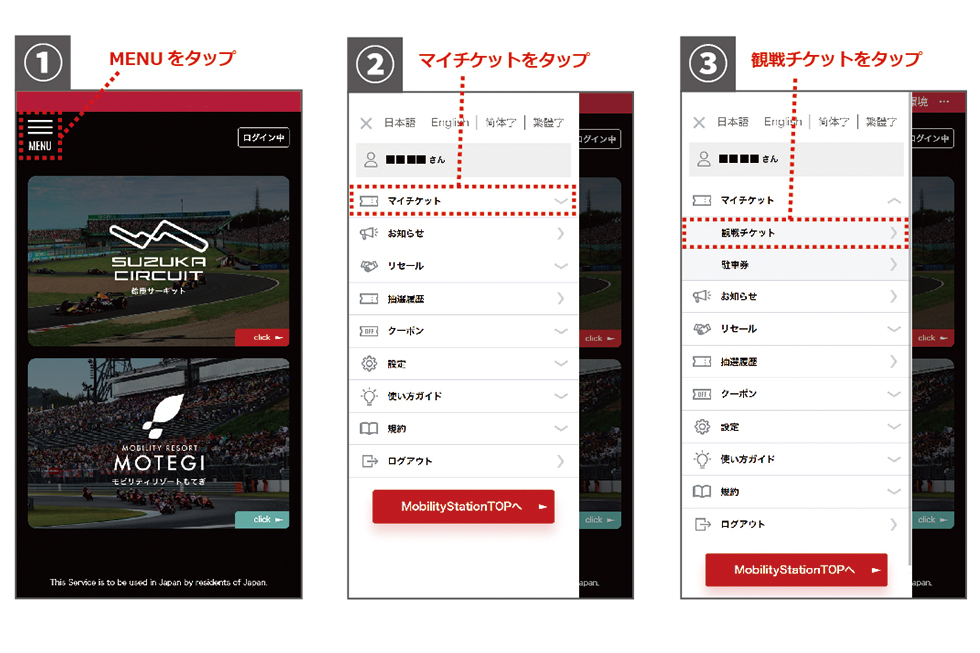2025/07/23
Guide to Entry and Exit Procedures

How to Display Electronic Tickets
While logged into MobilityStation, tap on My Tickets → "Viewing Tickets" from the MENU in the upper left to display your purchased viewing tickets.On the day of the event, please tap "Today's Ticket."
You can check the precautions for each ticket by tapping the "!" in the seat type section of the ticket.
If you have a pre-purchased parking ticket, here is how to enter the parking lot
Please present one QR code parking ticket per vehicle at the entrance of each parking lot to the staff.After scanning the QR code, you will exchange it for a hanging type parking ticket.
During the race and event period, please hang the parking ticket you received after exchange on your rearview mirror for use.
* Parking tickets cannot be reissued
Electronic Ticket holders can log in to MobilityStation, tap on the MENU in the upper left, go to My Tickets → "Parking Ticket" to view the purchased parking tickets.
Seven-Eleven Ticket Issuance If you have a parking ticket from Seven-Eleven, please do not forget to bring the issued ticket. You cannot enter with just the purchase history.
| Parking | Entrance Gate |
|---|---|
| P1 Wheelchair-Only Parking | Bus and Taxi Gate |
| P5 (Paved), P6 (Partially Covered, Height Limit 2.3m), P7 (Paved), P7 (Unpaved), P7 (Long, Unpaved), P8 (Unpaved), P9 (Paved), 8 Hours BIKE PASS | Parking Gate |
| P10 (Unpaved) | P10 Parking Lot |
| South Course Area, South Course Pit Garage (Paved), South Course Pit Lane (Paved) | South Course Entrance |
| Spoon BASE | Spoon Gate Entrance |
The entrance gate for P10 (unpaved) has been changed (7/23)
Admission Method
Please present one "admission ticket" or "ticket with admission" per person to the staff at the entrance gate.You can use all open gates regardless of whether it is your first entry or re-entry.
Our staff will scan the QR code with a dedicated device to verify your ticket, so please enter after the check is complete.
Our staff will scan the QR code with a dedicated device to verify your ticket, so please enter after the check is complete.
» Click here for details on how to print tickets
» Click here for details on how to distribute tickets
*We recommend saving the QR code via screenshots or similar methods (it will only be checked or used in emergencies such as system failures or communication issues).
The current time will be displayed at the bottom of the QR code. Please have a screen with a moving time display during normal times.
The current time will be displayed at the bottom of the QR code. Please have a screen with a moving time display during normal times.
Exit Method
If you do not re-enter on the same day, you do not need to scan the QR code of the "admission ticket" or "ticket with admission ticket." Please exit through the gate as is.If you temporarily exit and plan to re-enter on the same day, you will need to have your QR code scanned at the time of exit, so please inform the staff.
* Re-entry is possible from gates other than the temporarily exited gate.
You can use all open gates regardless of whether it is your first entry or re-entry.
Admission Methods for Reserved Seats, Paddock Passes, etc.
Please present one ticket per person to the staff at the entrance upon entry.Staff will check your tickets, so please enter after the check is complete.
If you have multiple electronic tickets, it is smoother to print them at home in advance or to use the "Distribution" option at MobilityStation and have each person bring their own.
» Click here for details on how to print tickets
» Click here for details on how to distribute tickets
Entry methods for VIP Suite Premium, Hospitality LOUNGE, etc.
Please present your ticket to the staff at the entrance when entering from August 1 (Fri) to August 3 (Sun) (one ticket per person if in a group). After entering through each gate, exchange your ticket for a plastic pass valid for the event period at the exchange locations below.* Pass exchange period: August 1 (Fri) to August 3 (Sun)
* On July 30 (Wed) and 31 (Thu), please present your ticket to the entrance gate staff when entering.
* Please use the exchanged plastic pass from August 1 (Fri) to August 3 (Sun).
| Ticket Type | Plastic Pass Exchange Location |
|---|---|
| VIP Suite Premium | VIP SUITE 1F |
| Hospitality LOUNGE Premium | Hospitality LOUNGE No.1 |
| Hospitality LOUNGE | With lunch Pit Building 2F Hospitality LOUNGE No.4 Without lunch Pit Building 2F Hospitality LOUNGE No.8 |
| Hospitality Club Private | Pit Building 3F Hospitality Club No.4 |
| Hospitality TERRACE | Paddock Area "Center House 2nd Floor" Reception |
* You can also check the ticket precautions from My Tickets. Please tap the "!" in the ticket seat type section to confirm.
If you have multiple tickets on one device, it is possible to hand over the tickets collectively to the representative who holds the device.
If you print it at home in advance or distribute it at the Mobility Station, you can each receive your pass.
» Click here for details on how to print tickets
» Click here for details on how to distribute tickets
*The QR code is a registered trademark of DENSO WAVE INC.